There’s a common Crunchyroll bug on the Apple TV 4 or 4K that logs you out or forces you to sign out and afterwards you can’t sign back into your premium account. You will get an “Server Error: The data couldn’t be read because it isn’t in the correct format” message after trying to sign in. Uninstalling and reinstalling does not resolve the issue.
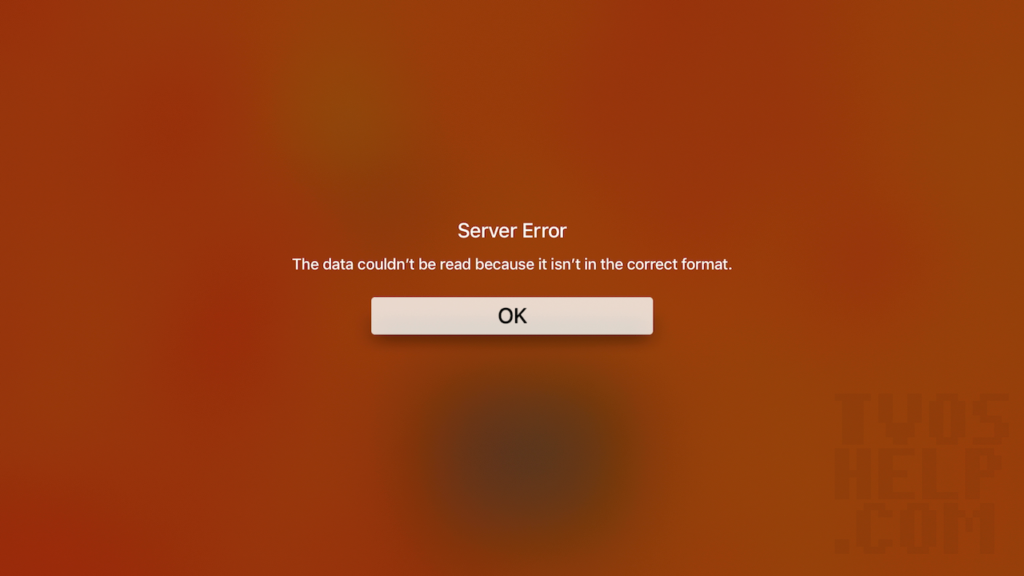
Unfortunately, there is no resolution to this server error except to wait it out. After trying everything to log back into my Crunchyroll account including uninstalling and reinstalling the app, deactivating the device through the website, and all variations of this, I found out that you just need to wait it out. Eventually you will be able to sign back in. I noticed my account was logged in after turning on my Apple TV 1-2 hours after I tried logging in.
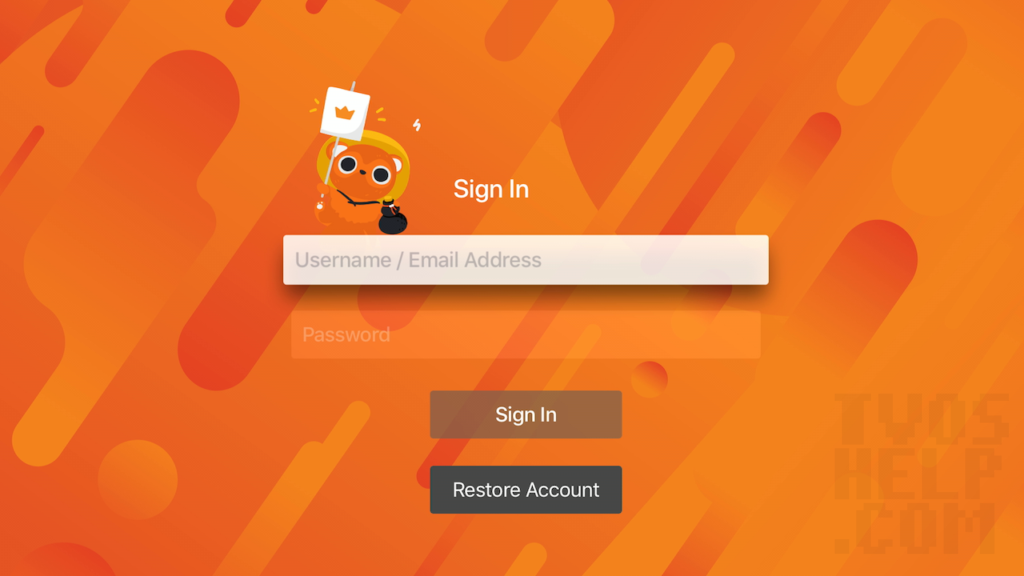
Please let us know in the comments if you are having the same issues.