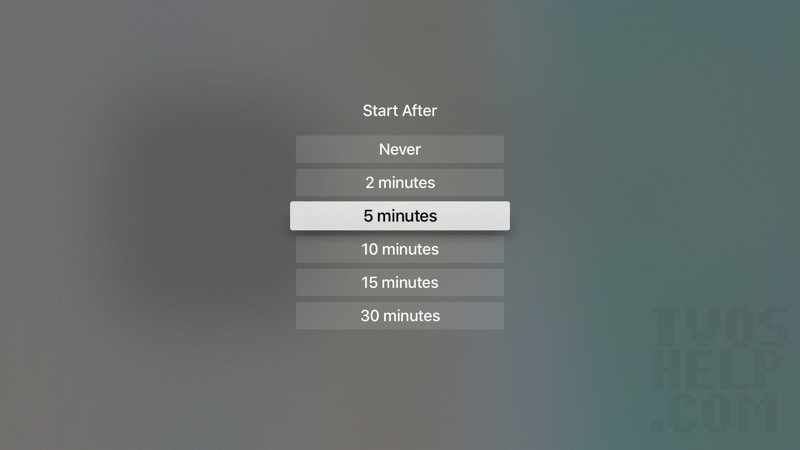This tutorial will show you how to change the time when the screen saver will appear on your Apple TV 4 or 4K.
Change Screen Saver Start Time on Apple TV
1. Go to Settings > General > Screen Saver
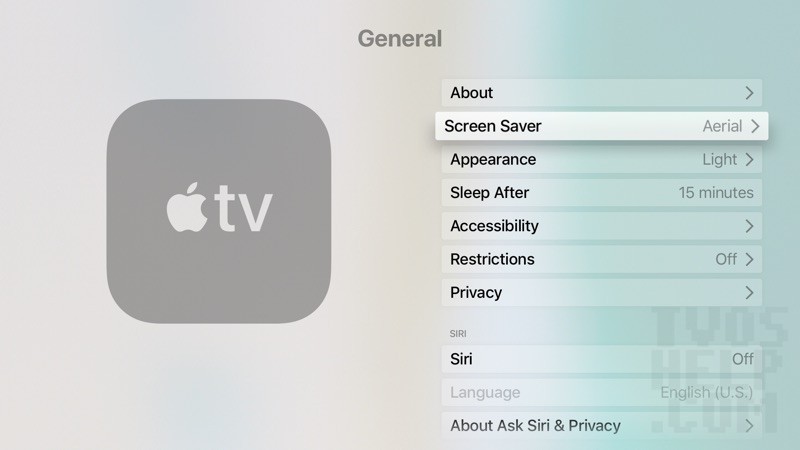
2. Go to Start After
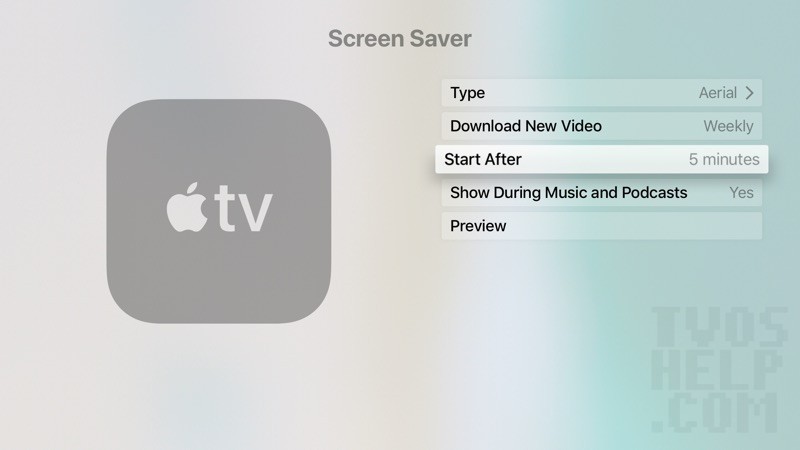
3. Select your time: Never, 2 minutes, 5 minutes, 10 minutes, 15 minutes, or 30 minutes