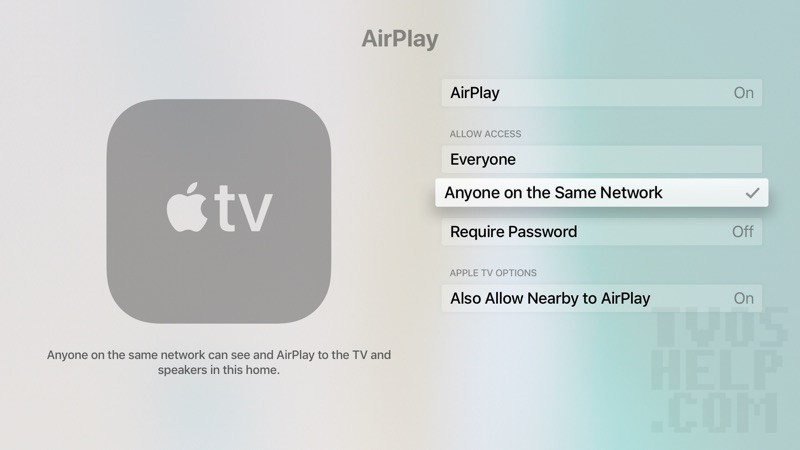This tutorial will show you how to change your AirPlay on your Apple TV 4 or 4K from allowing access to everyone to allowing access to only people on the same network.
Change AirPlay to Only People on the Same Network on Apple TV
1. Go to Settings > AirPlay

2. Change Allow Access to Anyone on the Same Network