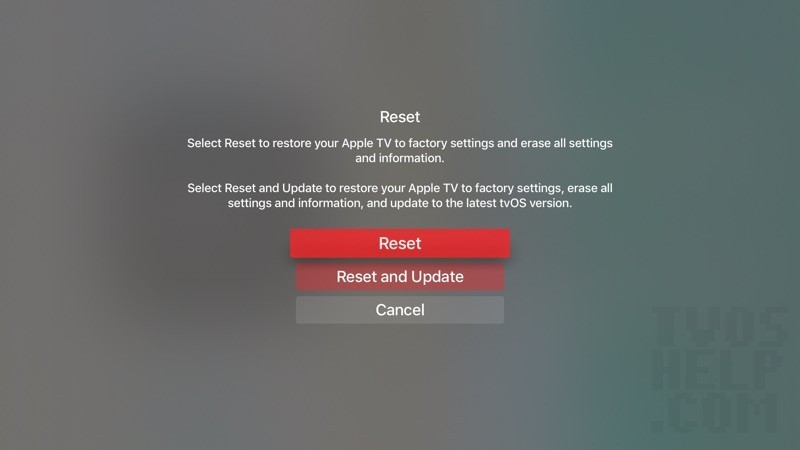This tutorial will show you how to factory reset your Apple TV 4 or 4K to factory settings. This is useful for when you want to sell or gift your Apple TV to someone else. This will remove all users, accounts, logins, settings, and installed applications.
Factory Reset Apple TV to Stock Settings
1. Go to Settings > System > Reset
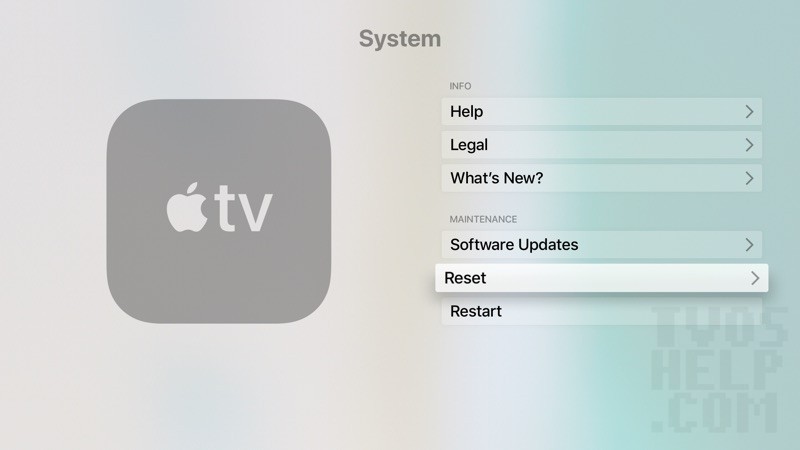
2. Press Reset or Reset and Update (if you want to reset to the latest tvOS version)