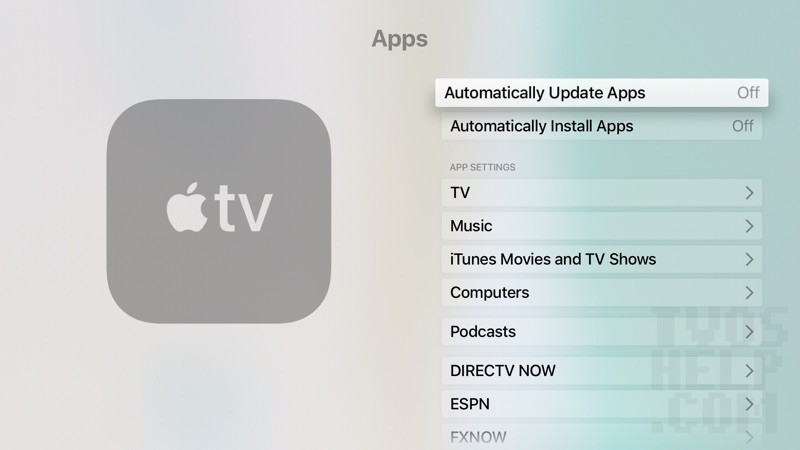This tutorial will show you how to turn off the automatically update apps option on your Apple TV 4 or 4K. This will prevent apps from updating without you manually downloading the update.
Turn Off Automatically Update Apps on Apple TV
1. Go to Settings > Apps > Automatically Update Apps and turn it Off